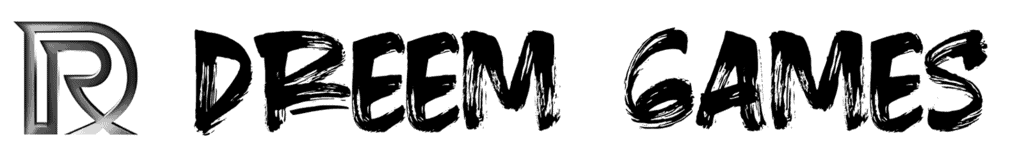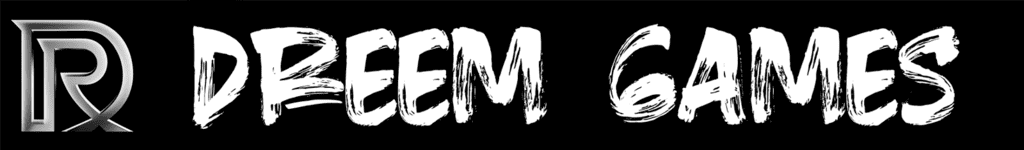In today’s digital age, gaming has become more accessible than ever before. With the advancement of technology, gamers can now enjoy their favorite console games on various devices, including smartphones, tablets, and computers. One such feature that enables this seamless gaming experience is PlayStation Remote Play.
Contents
What is PlayStation Remote Play?
PlayStation Remote Play is a feature developed by Sony Interactive Entertainment that allows players to stream and play their PlayStation games on other devices. It essentially extends the gaming experience beyond the confines of the console, giving players the flexibility to play their favorite games anytime, anywhere.
How Does PlayStation Remote Play Work?
The Remote Play feature works by utilizing the power of the internet and your home network to stream the gameplay from your PlayStation console to another device. Here’s a step-by-step explanation of how it works:
- Compatibility: Ensure that your PlayStation console and the device you want to play on are both compatible with Remote Play. Currently, Remote Play is available on PlayStation 4 and PlayStation 5 consoles, as well as on select smartphones, tablets, and computers.
- Connectivity: Make sure that your PlayStation console and the device you want to play on are connected to the same Wi-Fi network.
- Enable Remote Play: On your PlayStation console, go to the Settings menu and select Remote Play Connection Settings. Enable Remote Play by checking the box.
- Download the App: On your device, download and install the PlayStation Remote Play app from the respective app store or visit the official PlayStation website to access the web version.
- Sign In: Launch the Remote Play app on your device and sign in using your PlayStation Network account.
- Connect to Console: The app will automatically search for your PlayStation console on the same network. Once found, select your console and establish a connection.
- Start Playing: Once connected, you can now start playing your PlayStation games on your device. The app will display a virtual controller on the screen, allowing you to control the gameplay.
Features and Benefits of PlayStation Remote Play
PlayStation Remote Play offers several features and benefits that enhance the gaming experience:
Flexibility:
With Remote Play, you have the flexibility to play your favorite PlayStation games on a variety of devices. Whether you’re on a business trip, visiting a friend, or simply lounging in another room, you can continue your gaming session without being tied to the console.
Portability:
The ability to play PlayStation games on smartphones and tablets makes gaming more portable than ever. You can enjoy your favorite titles during your daily commute or while waiting in line, making the most of your gaming time.
Multiplayer Support:
Remote Play also supports multiplayer functionality, allowing you to play online with your friends or join multiplayer sessions seamlessly. You can connect multiple devices to the same console and enjoy multiplayer gaming together, even if you’re not physically in the same location.
Customizable Controls:
The Remote Play app offers customizable controls, allowing you to adjust the layout and button mapping to your preference. This ensures a comfortable and familiar gaming experience, regardless of the device you’re playing on.
High-Quality Streaming:
PlayStation Remote Play utilizes advanced streaming technology to deliver a high-quality gaming experience. The app automatically adjusts the streaming quality based on your network connection, ensuring smooth gameplay with minimal lag.
Conclusion
PlayStation Remote Play is a remarkable feature that revolutionizes the way we play console games. It provides the freedom and flexibility to enjoy PlayStation games on various devices, making gaming more accessible and convenient. Whether you’re at home or on the go, Remote Play allows you to continue your gaming adventures without compromise.