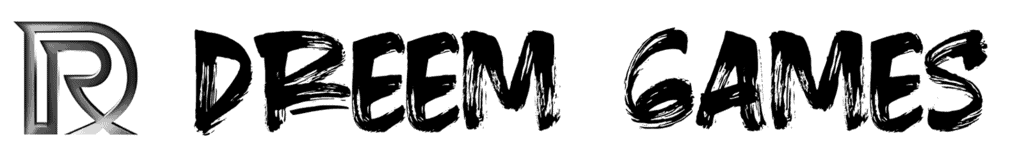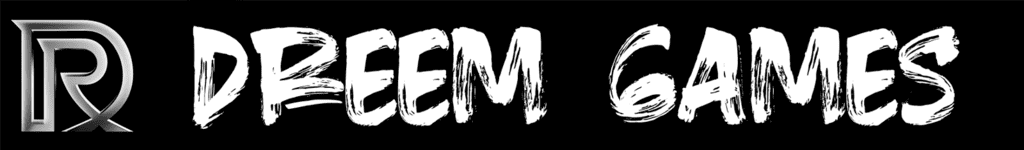Many PlayStation users may have experienced frustration when trying to access the PlayStation Store, only to find that it is not working. This can be a frustrating experience, especially when you are eager to download new games or make purchases. In this blog post, we will explore some of the common reasons why the PlayStation Store may not be working and provide possible solutions.
Contents
1. Server Issues
One of the most common reasons why the PlayStation Store may not be working is due to server issues. The PlayStation Store relies on a complex network of servers to deliver content to users. If there are any issues with these servers, it can result in the store not working properly. This can be caused by maintenance or technical problems on Sony’s end. In such cases, it is best to be patient and wait for the issue to be resolved.
2. Internet Connection Problems
Another common cause of the PlayStation Store not working is an issue with your internet connection. If your internet connection is weak or unstable, it can prevent the store from loading or cause it to load slowly. To troubleshoot this issue, try restarting your router, checking your network settings, or connecting to a different network. Additionally, make sure that your internet speed meets the minimum requirements for accessing the PlayStation Store.
3. Outdated System Software
Outdated system software can also cause issues with the PlayStation Store. Sony regularly releases updates to improve the performance and security of the PlayStation system. If your system software is not up to date, it may prevent the store from functioning properly. To check for updates, go to the Settings menu on your PlayStation console and select System Software Update. Make sure to install any available updates and restart your console.
4. Account Issues
Sometimes, issues with your PlayStation account can prevent the store from working. If there is a problem with your account, such as a billing issue or a suspension, it can affect your ability to access the store. To resolve account-related issues, you can try signing out and signing back in to your account, or contact PlayStation Support for further assistance.
5. Temporary Glitches
Occasionally, the PlayStation Store may experience temporary glitches that can cause it to stop working. These glitches can be caused by various factors, such as high server traffic or software bugs. In such cases, the issue is usually resolved within a short period of time. You can try closing and reopening the store, or restarting your console to see if the issue resolves itself.
In conclusion, there can be several reasons why the PlayStation Store is not working. It could be due to server issues, problems with your internet connection, outdated system software, account issues, or temporary glitches. By following the troubleshooting steps mentioned above, you can often resolve the issue and get back to enjoying the PlayStation Store.